[해결중] 동영상 크기를 줄이고 싶습니다.

2019-08-28 14:22
28,755
2
총 채택 포인트
200 포인트
채택된 회원에게 주는 후원 포인트
100 포인트
채택 후 작성자(햇살스미는자리) 회수 포인트
100 포인트
본문
동영상 주소 입력하면 영상이 100% 크기로 재생이 됩니다.
크기를 줄이고 싶은데 어느 부분을 손봐야할지 알수 있을까요?
영상 화질이 작을 경우 100% 크기로 나와서 화질이 깨져보입니다.
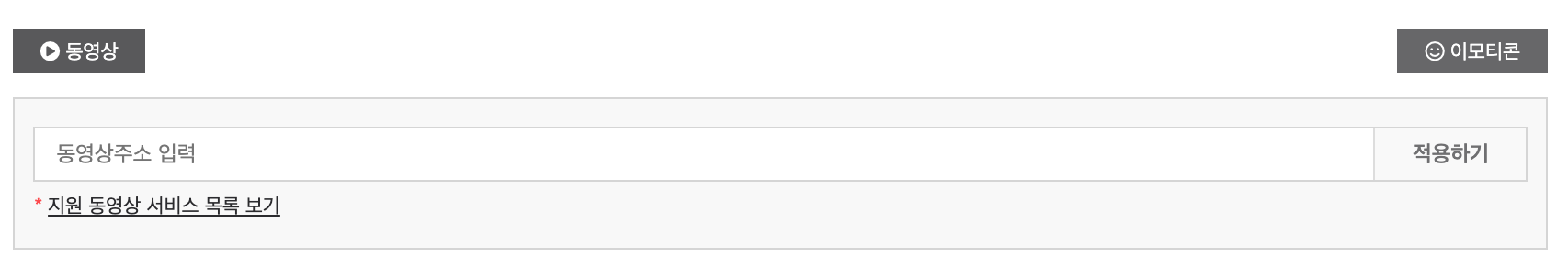

포인트 284
경험치 1,895
[레벨 4] - 진행률
87%
가입일
2015-06-01 00:16:35
서명
미입력
자기소개
미입력
최신글이 없습니다.
최신글이 없습니다.

댓글목록2
이윰MOUNT님의 댓글
- 이윰MOUNT님의 홈
- 전체게시물
- 아이디로 검색
211.♡.59.212동영상 크기를 조절하는 기능은 따로 없습니다.
아래와 같이 css 강제 설정을 하실수는 있습니다.
글쓰기 시 동영상 업로드를 하면 아래와 같이 responsive-video 클래스가 감싸고 있는데 이 class 속성을 설정해 보시기 바랍니다.
햇살스미는자리님의 댓글의 댓글
- 햇살스미는자리님의 홈
- 전체게시물
- 아이디로 검색
59.♡.146.126현재 시즌4 EB4_COMM_001
을 이용중에 있는데
responsive-video
을 감싸고 있는 부분을 만지려면
어디에서 찾을 수 있을까요?
CSS ->common
/*Responsive Video*/
.responsive-video {height:0;margin:15px 0;padding-top:1px;position:relative;padding-bottom:56.25%; /*16:9*/}
.responsive-video iframe {top:0;left:0;width:100%;height:100%;position:absolute}
.responsive-video embed {top:0;left:0;width:100%;height:100%;position:absolute}
이 부분인가요?